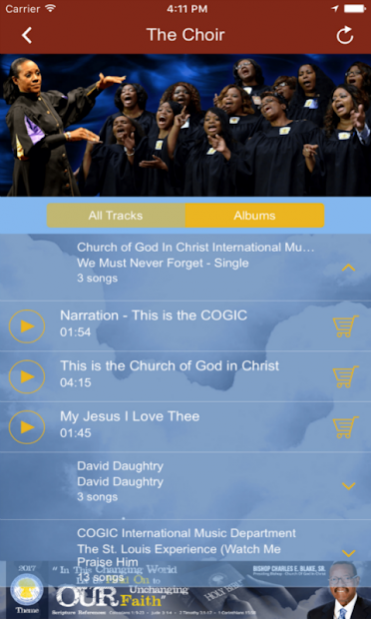MY COGIC 6.0.1
Download
Free Version
Publisher Description
This is the Official International Church of God in Christ Mobile Application. The Church Of God In Christ, a Pentecostal denomination estimated to have a membership of nearly seven million members worldwide. When you download this FREE MY COGIC app, you're only a tap away from official church news and information, delivered straight from the Church of God In Christ. You'll also have access to our video streams from our national conventions throughout the year. Conference updates and information as well as our online store and much more.
What else does this app offer? Well, there is our Media Center, where you can view or hear messages from our Presiding Bishop, also hear a musical playlist from the International Music Department. There is also a mobile Bible, Church Finder feature, Photo Gallery, National Calendar Updates and more. If you have subscription to The Whole Truth magazine you will be able to view the magazine through this application. The social media tab allows you to take advantage of our Facebook, Twitter, Instagram and Youtube updates. Be the first to download the My COGIC app where you can benefit from and know what is going on in the Church of God in Christ.
Useful features inside our app:
- Stay up to date with national COGIC News
- View our video streams from our national conventions
- Receive full access to The Whole Truth Magazine
- Immediate access to the national church calendar
- Receive exclusive notifications of interest on your mobile device.
About MY COGIC
MY COGIC is a free app for Android published in the Office Suites & Tools list of apps, part of Business.
The company that develops MY COGIC is Biz Boom Apps. The latest version released by its developer is 6.0.1.
To install MY COGIC on your Android device, just click the green Continue To App button above to start the installation process. The app is listed on our website since 2018-07-12 and was downloaded 6 times. We have already checked if the download link is safe, however for your own protection we recommend that you scan the downloaded app with your antivirus. Your antivirus may detect the MY COGIC as malware as malware if the download link to com.app_cogic1.layout is broken.
How to install MY COGIC on your Android device:
- Click on the Continue To App button on our website. This will redirect you to Google Play.
- Once the MY COGIC is shown in the Google Play listing of your Android device, you can start its download and installation. Tap on the Install button located below the search bar and to the right of the app icon.
- A pop-up window with the permissions required by MY COGIC will be shown. Click on Accept to continue the process.
- MY COGIC will be downloaded onto your device, displaying a progress. Once the download completes, the installation will start and you'll get a notification after the installation is finished.